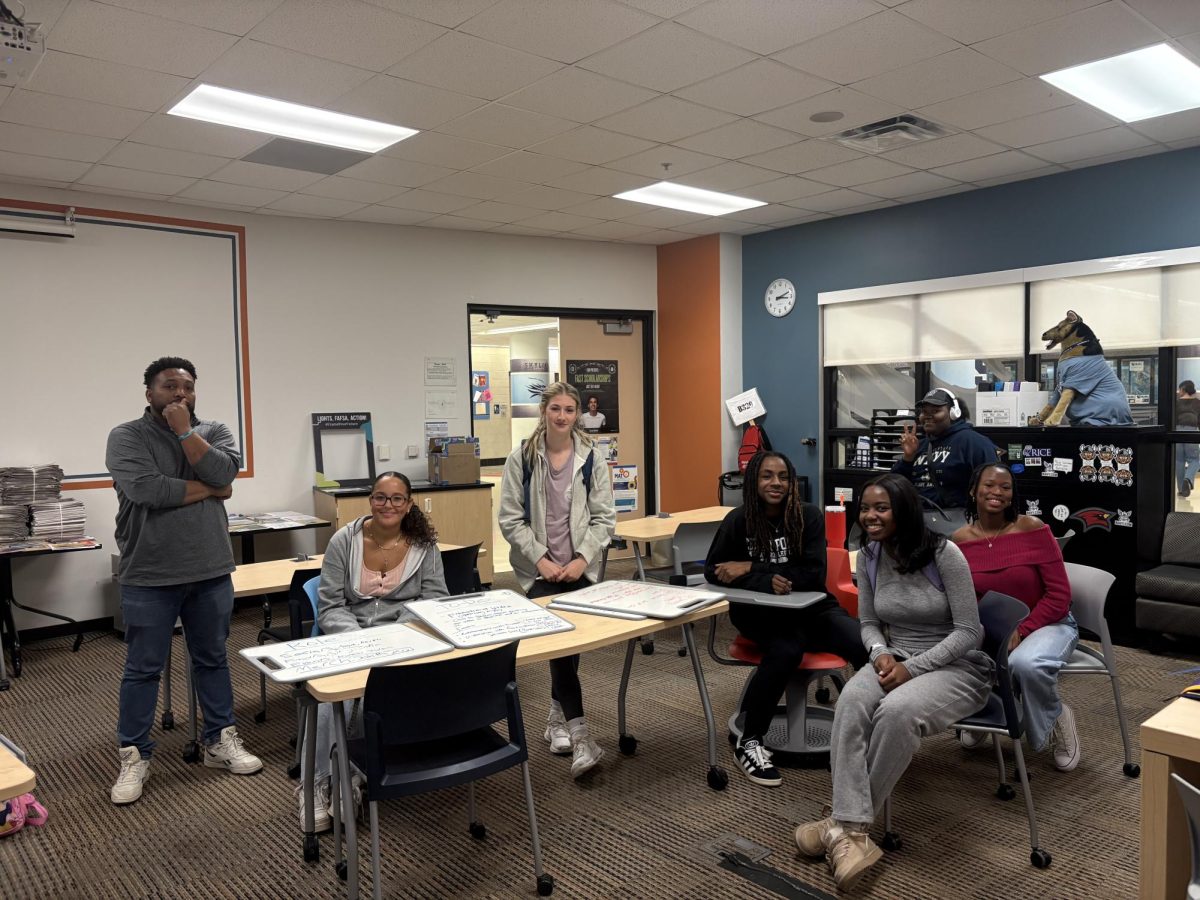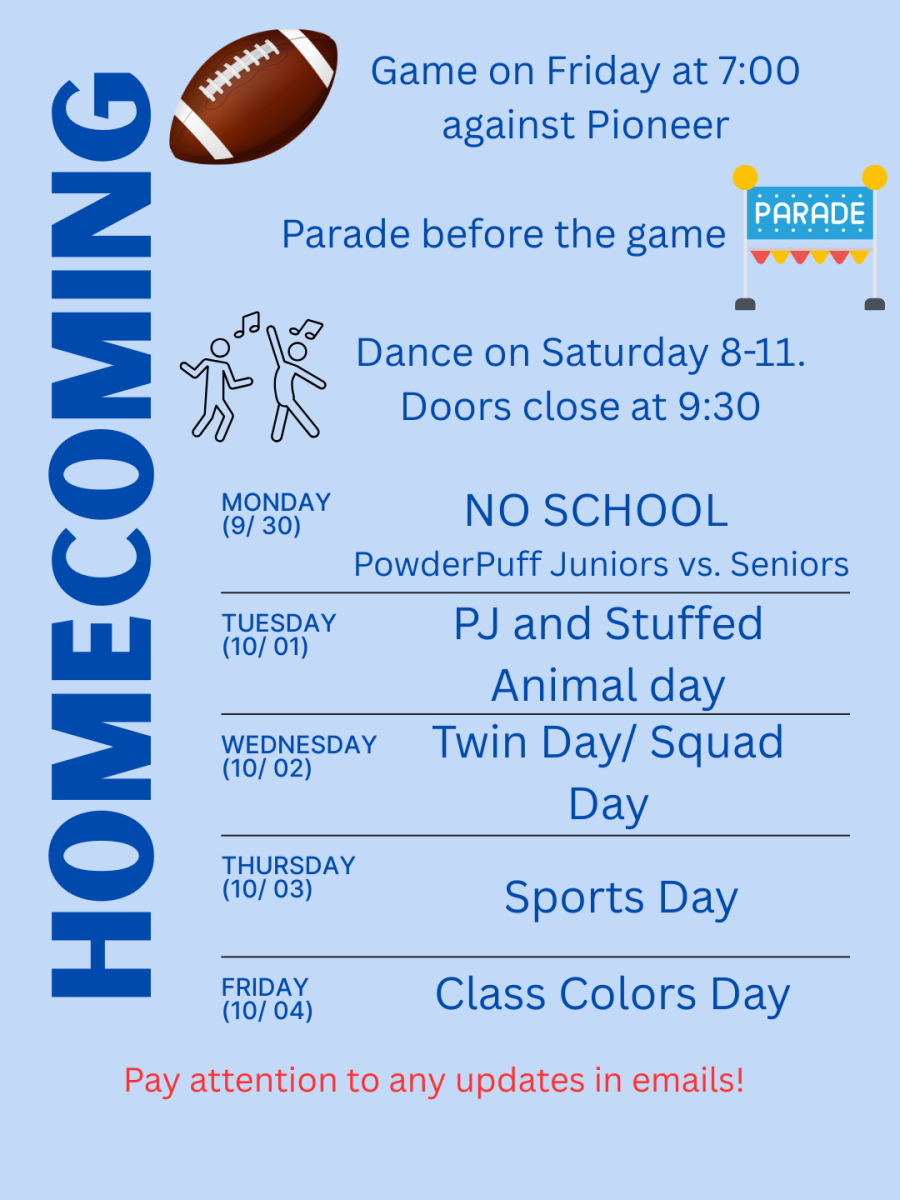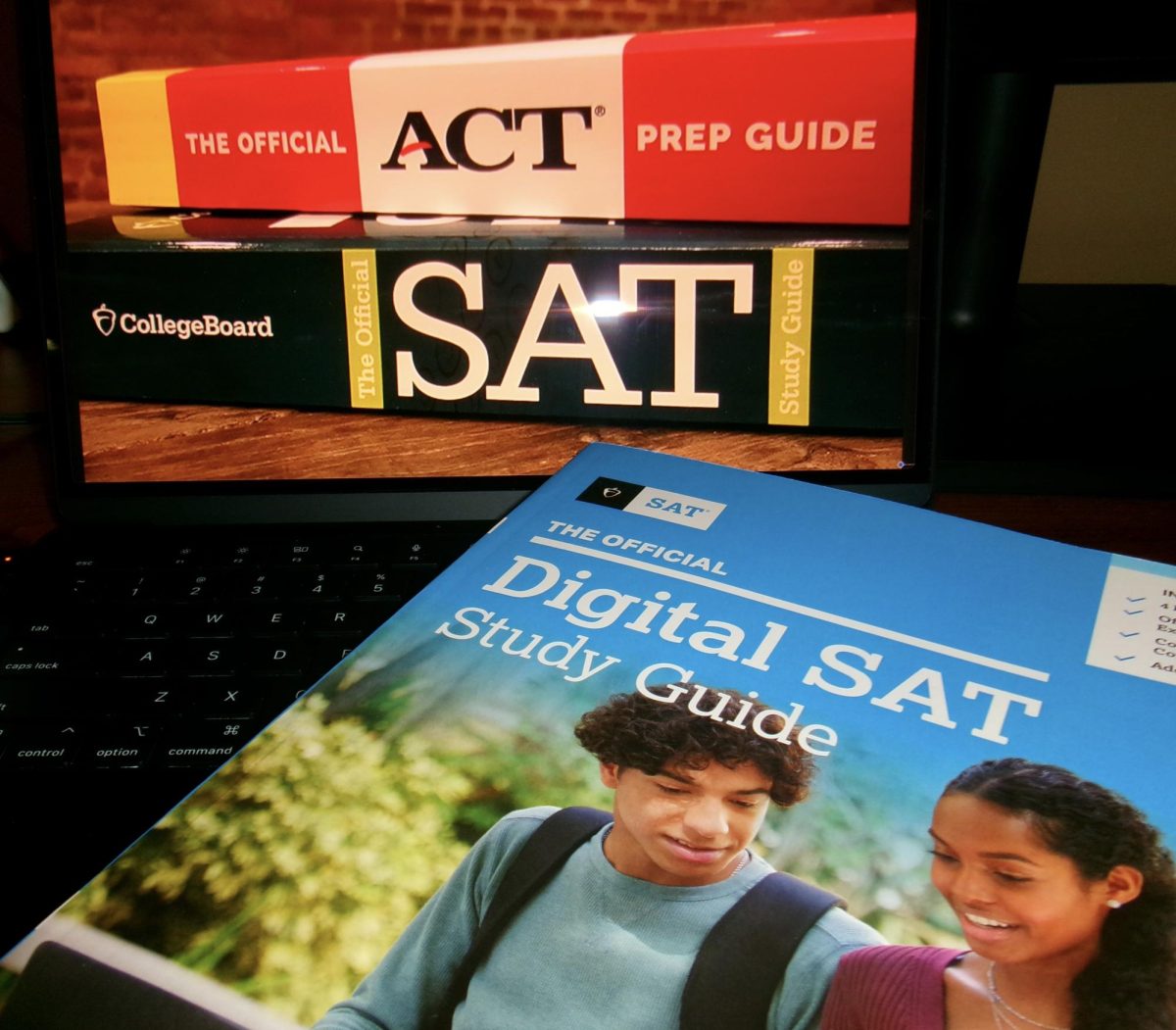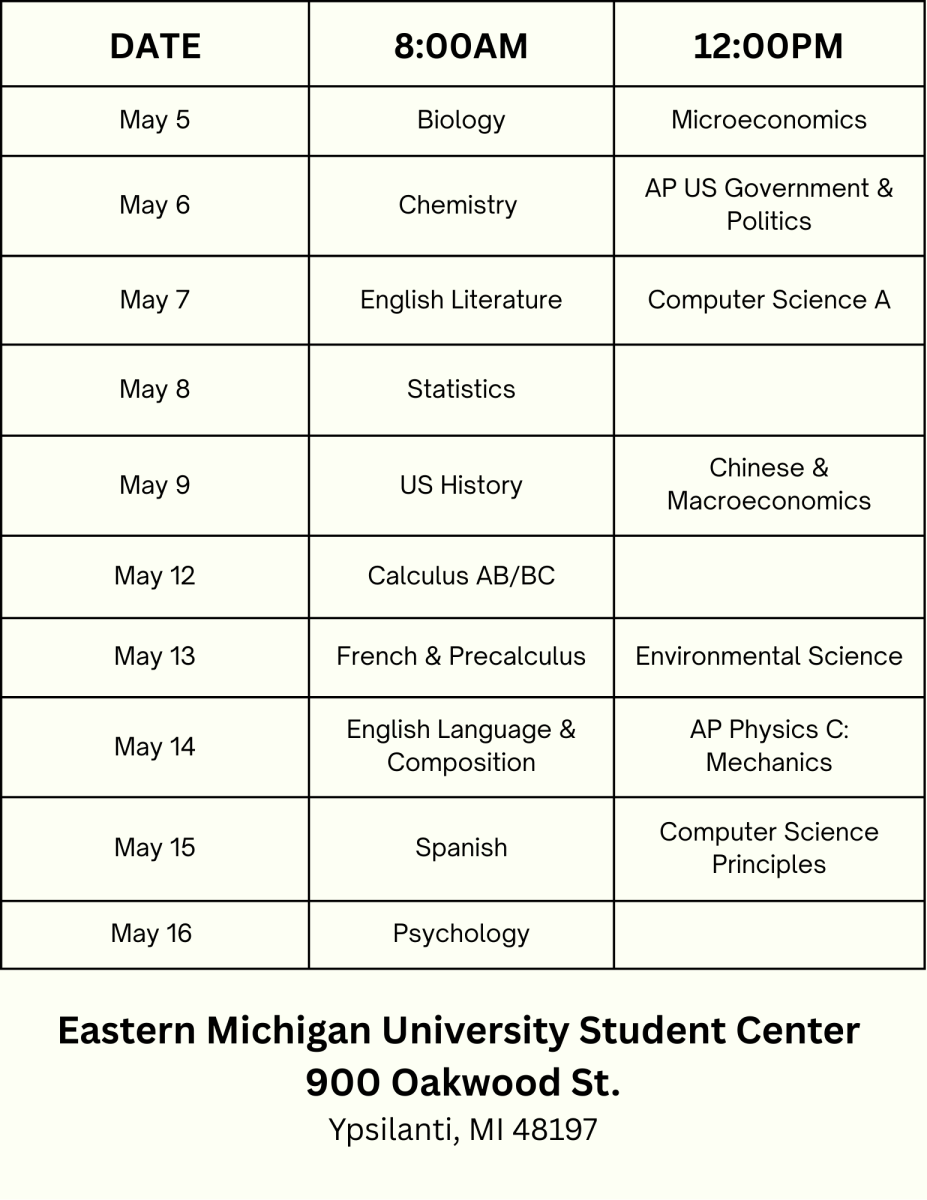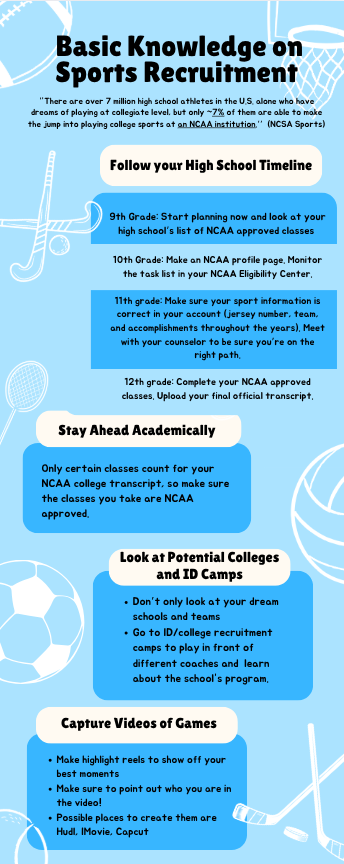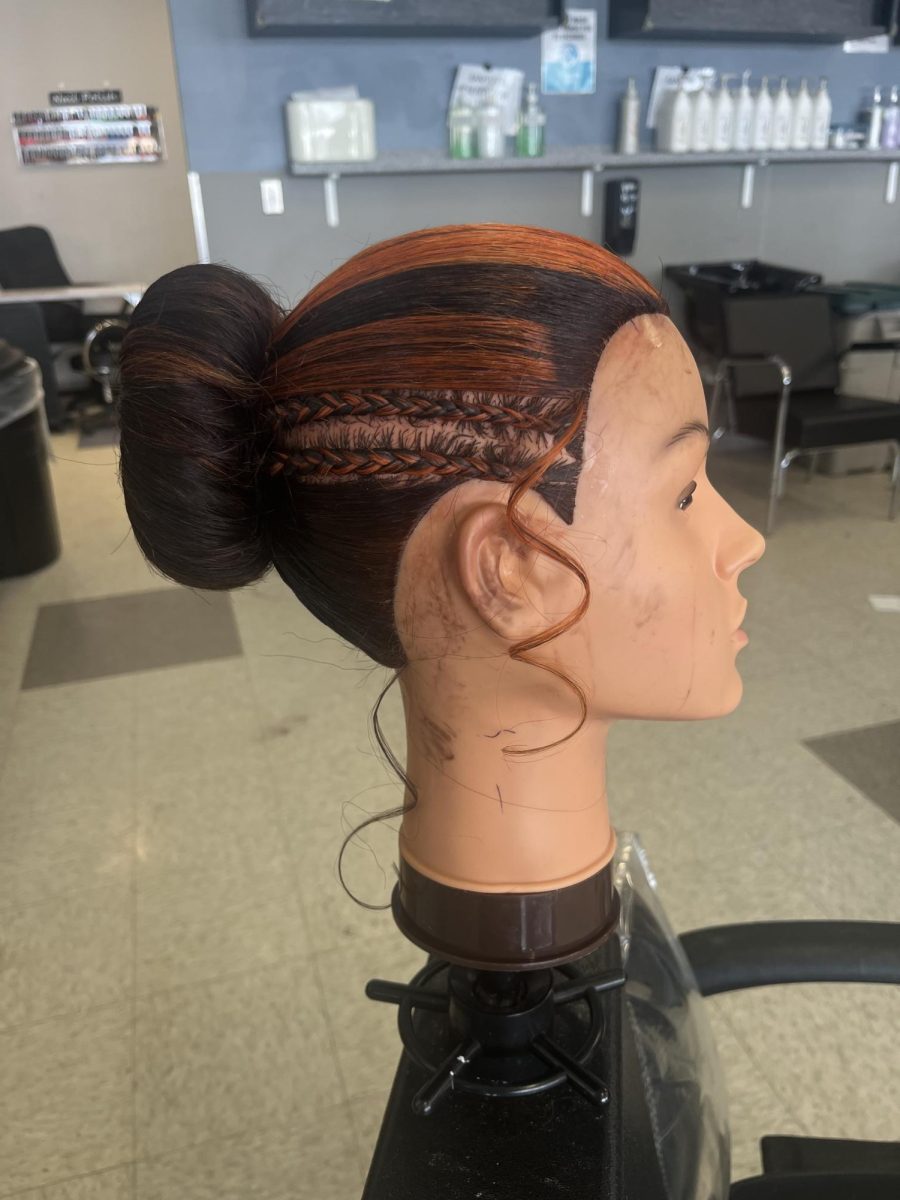With November 1st on the horizon, the Early Action deadline looms over seniors applying to college. As seniors rush to check off every last box on their to-do lists, requesting transcripts ahead of time is a must for early applications.
A common misconception is that Skyline High School sends transcripts to colleges on behalf of its students. While this is partially true, counselors are not notified when students add them to a new school on the Common App and advise students to submit the request through Parchment so Skyline knows where to send the transcripts.
“Ann Arbor Public Schools requires that all transcripts must be requested electronically through Parchment,” states AAPS on its official website. At the end of the year, Seniors must also use Parchment in order to receive their final transcripts.
Requesting transcripts as a current student is free of charge, but the cost for requesting transcripts for alumni is $5.
How to Request Your Transcript:
1. In your Parchment Dashboard, locate “Skyline High School” or the institution that you are ordering your transcript from and click the green “Order” button.
- For dual-enrollment students requesting your university transcript: You may add your school by clicking the blue “Add Another School or Organization You Attended” beneath “Skyline High School”.
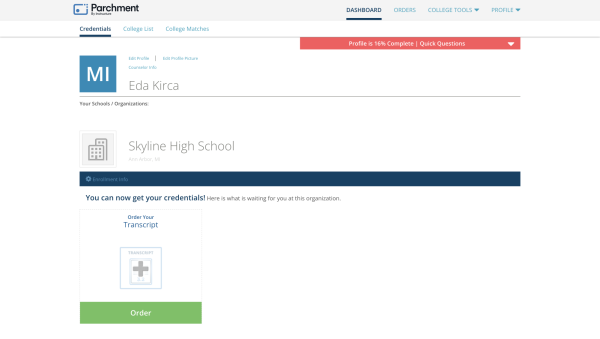
2. Enter the name of the university you are sending your transcript to.
- In blue, there is an option below this to send your transcript to yourself or another individual’s email address if you wish to.
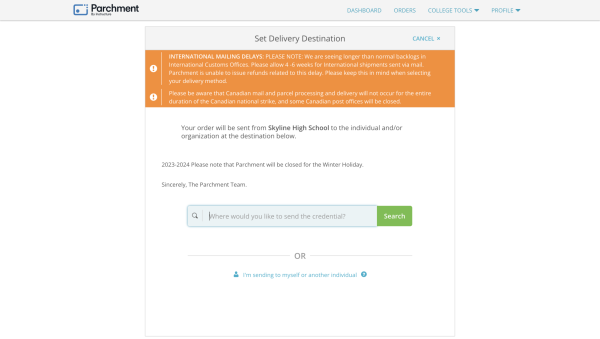
3. You will notice you may choose between sending your transcript now or holding it for grades. Note that your delivery mode will automatically be set to Electronic.
-
- For November 1-15 applicants: Choose “Send Now”. This sends your transcript up to the last semester you completed, and includes the classes you are currently taking without listing their grades.
- For later applicants: Choose “Hold for Grades”. Holding your transcript for grades will wait to send it until the active trimester or semester’s final grades are entered.
4. If you are under 18, you must have a parent or legal guardian’s signature to complete your order. You must also consent to Parchment’s disclosure clause before pressing the green “Continue” button.
5. The following page will display your order summary. Click the “Complete Order” button and your order will be processed and sent to your chosen institution.
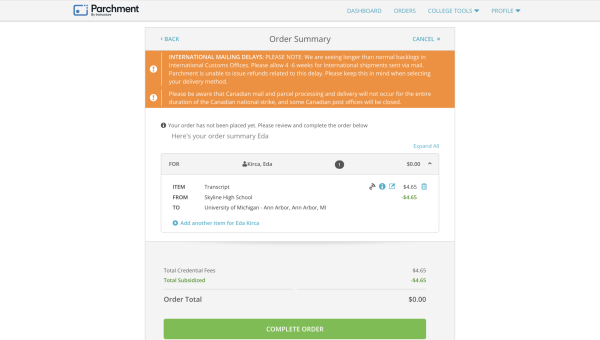
After you have completed your order, you will receive a confirmation email from Parchment. According to Parchment, “Electronic credentials are delivered as soon as the sending institution processes the request, often within one business day.”
Once the other party has received your transcript, you will receive another email confirmation. To check the status of your order and transcript order history, you can navigate to the “Orders” tab on the top right of the page.
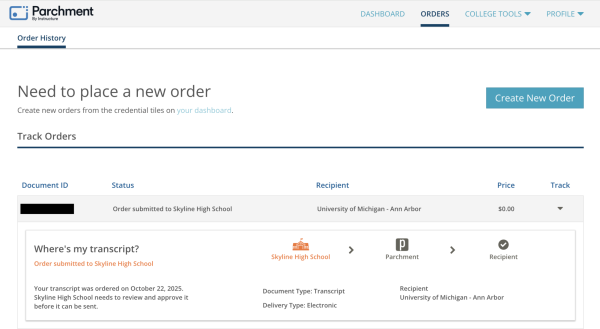
If you have further questions or wish to know more about Parchment, here is Parchment’s guide to ordering transcripts. Check that box off of your to-do list, and remember to request a transcript for every school you apply to.
Good luck, Seniors!